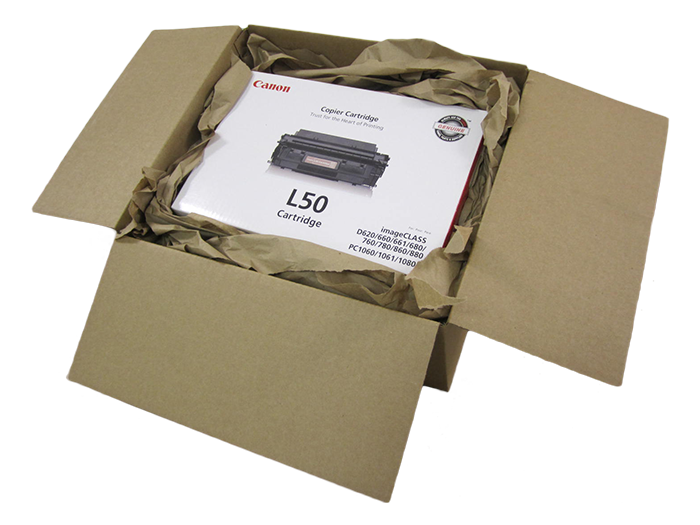How to fill out the form
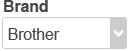
Please select the brand you wish to sell.
The dropdown contains a list of brand names we are currently buying. If you do not see the brand name for your toner, we unfortunately do not buy that brand.
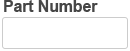
Please enter the part number of the item here.
In some cases it could be difficult to identify the item’s part number; this happens most commonly with HP brand items. If you are having difficulty, please use the series number and also include the color of the item.

This one is easy. Simply add the number of a particular item you have.
If you have the same item and part number but they are in different conditions (ex: one is a sealed box, and the other is an open box), use a different item line for each condition.

Each star represents a different box condition. Please select the star that is most fitting to your toner.
As you hover over a star, an image will explain to you what each star represents.

For a high volume list, you have the option to add additional rows.
In the spinner to the right of the button, you can select the amount of rows you will need. If you add too many rows, you can always remove them. To remove a row, hover over a line and you will see a red-ex, clicking on this will delete that row.

Add images of your products to receive an extra $2.00 per picture.
You can upload up to 15 images. You will receive $2 per image per item.